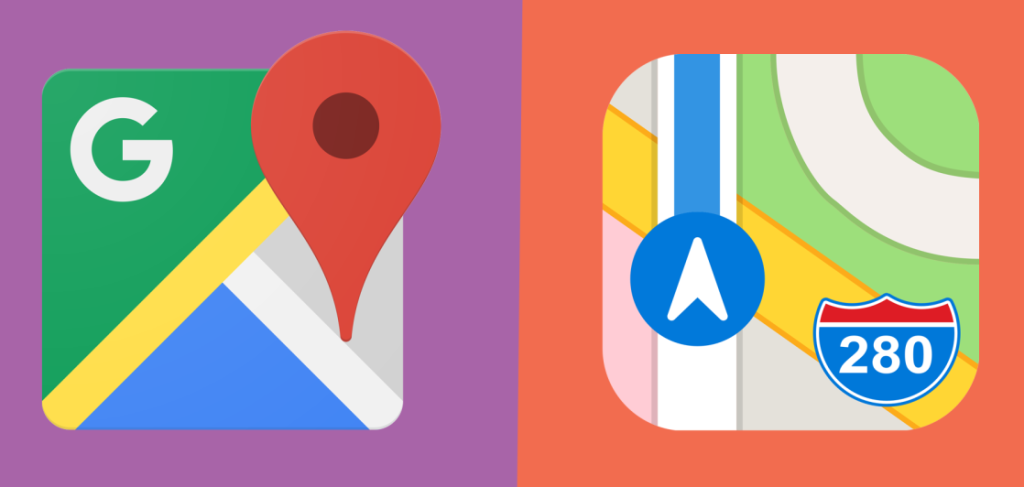
Google Maps and Apple Maps are two of the most frequently utilized navigation apps with a variety of features to make your travel easy and convenient. But each has its own strengths and flaws. For this Google Maps vs Apple Maps showdown, we’ll examine the features of both apps including the user interface, accuracy of navigation as well as car integration, and much more.
Table of Contents
Google Maps vs Apple Maps
If you have an Android phone, then you’ve probably used Google Maps which comes pre-installed on all devices. It can, however, be quickly downloaded through the Apple App Store for iOS devices. However although Apple Maps is a native application for iOS devices, it’s not available on Android devices via Google Play Store. Google Play Store. There are, however, ways to use Apple Maps using web-based solutions however the experience might not be as smooth or feature-rich as it is on an iOS device.
In the beginning, Google Maps gets bonus points for its nearly universal availability. Although the choice of Apple Maps vs Google Maps is most likely to be pondered more frequently in the minds of iPhone customers, competition between navigation apps remains an interesting debate regardless of the device you are using. Let’s see which one can do a better job taking you from Point A to Point B.
Features and Abilities
Google Maps offers various features like real-time updates on traffic and voice-guided navigation. It also offers offline maps Street View for a ground-based first-person view and live locations. It also works with Google services such as Google Assistant to allow hands-free control and Google Earth to provide satellite images.
Apple Maps, on the other hand, offers similar features such as real-time traffic updates, offline maps, voice-guided navigation, and the ability to look Around. It also comes with special features for Apple like indoor maps that are suitable for use in public areas such as airports, Flyover which provides an aerial view of important cities and landmarks, as well as Siri integration to allow hands-free control. Both apps operate in a dark mode that makes it easier to see in the late-night hours of driving.
User Interface
Each of Google Maps and Apple Maps offers user-friendly interfaces. Google Maps is a bit more complicated, with more information being displayed all at once. On the top of the screen is the search bar with your profile on the left. Below, you’ll find buttons for various things, such as restaurants or gas stations that can help.
In the lower right-hand corner of the screen, you will find an option to access the Explore as well as Commute options, save places as well as local news, and the ability to write reviews and comments for local facilities. If you feel that it’s all too excessive, hit the center of the screen and the screen will disappear.
However, Apple Maps starts off with a more clean and minimalist design, which many users prefer to use. Recent searches, saved locations as well as information on local businesses are only displayed as you move the bar to expand. In some ways, it’s great to see everything in one spot even if it’s the entire thing trimmed.
Both apps will show more details as you zoom into the location, however, Apple Maps does start to display information earlier when you zoom in. There is all the necessary information including roads, landmarks, and the current location of your device scanning the terrain.
Navigation Accuracy
Both apps are very similar in their approach to guiding you to the destination. Both apps show actual time estimates as well as turn-by-turn directions along the route you’re taking. Additionally, both apps provide directions for walkers, drivers cyclists, walkers, and people using public transport. The difference is that Google Maps tends to offer better accuracy for navigation because of its large database and decades of experience in mapping technology.
Apple Maps has improved significantly over the last few years but may be a bit lacking in some regions, specifically those that have limited map data. Similar to Google, Apple Maps will offer alternative routes in the event that your current route is crowded however it won’t give the same alternatives as Google Maps. It’s important to note that when it is a matter of finding the quickest method to get around traffic the two apps are both beaten by Waze the popular community-based navigation application.
Google Maps has one advantage in route planning: it lets you create custom stops before leaving. Apple Maps does allow you to include pit stops in mid-route however it’s restricted to places like gas stations and restaurants but not customized pins.
Traffic Information
Each of Google Maps and Apple Maps provides real-time traffic data and allows you to report any problems that occur in the roadway, like crashes or speed camera violations. The difference is that Google Maps has more precise and complete traffic data. The reason for this is Google’s large historic and real-time data. the majority of this is due to the integration of Waze.
Google Maps also has the benefit of storing specific commutes as well as showing you how busy the roads are on any given day. You can also alter your departure or arrival time from within the application. Apple Maps lets you save places, but it does not allow changes to departure times. The only option for users on iPhone is creating an additional calendar event that has the feature to travel time enabled however, this can be a bit complicated.
Public Transport
Google Maps’ robust public transport system provides comprehensive information about routes for transit, schedules, and estimated travel time. Apple Maps has improved its public transport data over the last few years, but it’s still far behind Google Maps in terms of accuracy and coverage. It will tell you the exact location of, for instance, an oncoming bus route, but it’s not able to inform you of how packed the bus is like Google Maps can. In either case, they’ll inform you of the is the best place to stop and offer alternatives for ride-sharing.
Must Read Know About the Unblocked Games 76
Assistant Integration
Google Maps integrates seamlessly with Google Assistant and allows voice commands as well as personalized recommendations in accordance with your Google account. Apple Maps integrates with Siri and offers the same interface for iPhone users. Both assistants have similar features however the choice is largely depending on individual preferences and the loyalty of the ecosystem.
Siri works in conjunction with Google Maps, but you must specify the app you’d like directions from, otherwise, Siri will automatically switch to Apple Maps. You can switch Siri off, and then install and configure Google Assistant on your iPhone to avoid having to repeat “directions to X from Google Maps” each time, but it’s an inconvenience in any case.
Street View vs Look Around
Google Maps Street View provides views of the street from a panoramic perspective, allowing users to experience locations through a first-person view. Apple Maps’ Look Around provides a similar function featuring high-resolution 3D imagery. Both are excellent alternatives to the traditional top-down view of maps. They provide a greater understanding of the terrain, particularly when you travel to areas that aren’t familiar with.
Although both services have the same function, Google Maps has more expansive coverage, having been in use since. Users have had the chance to share images of streets across the globe. Its Look Around has only been in use since the year 2019. The number of locations you can utilize the feature is much smaller. Google has a head start and has been able to record more locations, however, Apple Maps should catch up to be as effective in the coming years.
Business Information
The two apps Google Maps and Apple Maps have detailed information on businesses such as the address, contact numbers and hours of operation, and reviews from customers. For Google Maps, you’ll find different options to discover specific categories under the search bar and an overview of all the information accessible from the Explore tab that is located at the bottom. Apple Maps has a Fine Nearby feature that functions similarly to Explore however, the information is not as extensive in comparison.
Google Maps has a more extensive database thanks to the contributions of users through reviews and ratings. Contact information open hours menus, opening hours, and much more are available to you. Furthermore, since Google is aware of the locations of people at any time and can determine the number of people who frequent a location it can be helpful in order to stay clear of crowds.
Apple Maps has curated guides that provide relevant editorial information online to aid in familiarizing the area you are in and can offer superior recommendations. But, you definitely receive more user comments and suggestions through Google Maps discovery.
Privacy
Apple Maps is known for its steadfast focus on privacy for users, including features such as on-device data processing and random identifiers that prevent being tracked. Apple does not store any data about where you’ve gone or what you’ve searched for. No such information is linked to any information associated with your Apple ID.
While it does offer some privacy options, Google Maps relies more on the user’s data to tailor the experience. It typically gives more information to third-party companies to help customize the ads that Google displays. The information you provide to your Google Account is linked to everything you perform through Google Maps, meaning personal data is saved on Google’s servers and not on your device, like Apple Maps.
Car Integration
Google Maps is available on Android Auto, while Apple Maps is compatible in conjunction with Apple CarPlay. Both systems provide the same experience with navigation guided by voice and the ability to access applications for communication and music for their infotainment systems. Android Auto and Apple CarPlay are both available on a variety of automobile models and integrate seamlessly with the controls of your car. The decision between them is largely dependent on your smartphone operating system and personal preferences.
Google Maps vs Apple Maps Which is better for you?
Each Google Maps and Apple Maps provides a variety of features that can help make travel and navigation more enjoyable. Although Google Maps has an edge in the areas of public transport information, traffic data, and business data, Apple Maps shines in regards to security, user interface along with seamless connectivity to its seamless connection to the Apple ecosystem.
In the end, the decision between Google Maps and Apple Maps depends on your personal preferences as well as the gadgets you are using, as well as the specific features you prefer. Try both apps to determine which best matches your preferences and needs.






